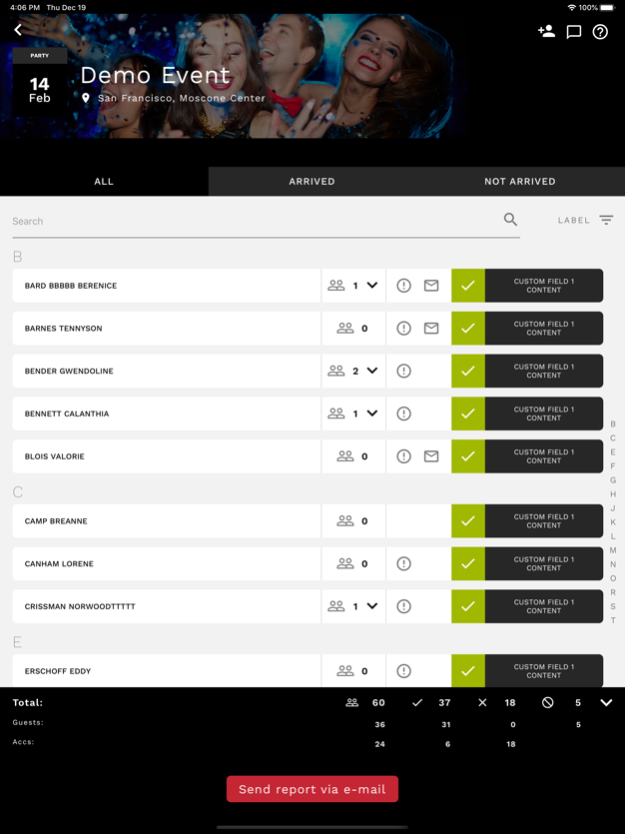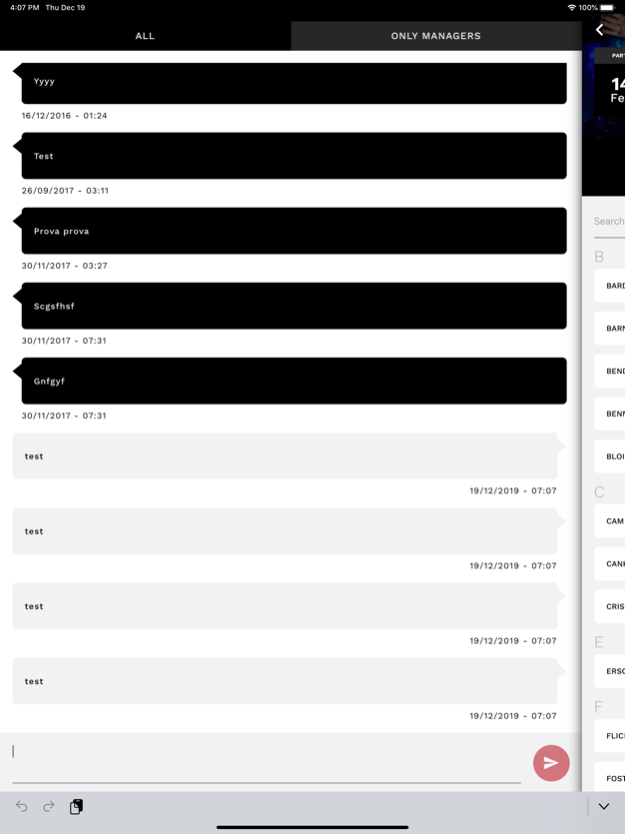I GOT U App 2.2.1
Continue to app
Free Version
Publisher Description
To start using I GOT U App you need to register on I GOT U web application.
I GOT U App
Your event guest list. Reinvented for iPad.
No more paper list for your events: I GOT U is a guest check-in system for professional event organizers.
With I GOT U App you can easily and quickly manage your events and guest lists created on the I GOT U web application, further to take note of the arrived guests.
It can be used simultaneously on multiple iPads and all informations are synchronized in real time.
Always synced. Real time. On all your devices
Main features
- Eliminate the need for paper guest lists, clipboards and binders
- Check in arrived guests directly on iPad live synced
- Register the exact date and time of entrance
- Search for guests’ names rapidly
- Choose a profiled access (Manager or Assistant)
- Access guest information and display personal data further to any information to be communicated on site
- Add new participants to the list anytime during the event
- Manage accompanying persons
- Check the total number of guests anytime during the event (arrived participants, not arrived, cancelled)
- Analyze guest arrival stats anytime during the event (arrived participants, not arrived, cancelled)
- Send messages and chat with all devices: an easy way to manage event start up or to be advised when important guests arrive
- It can be used on multiple iPads in case of large events or multiple points of entrance
- Download in real time guest list of who attended
*patent pending
Jan 7, 2020
Version 2.2.1
- performance improvements and bugfixes
About I GOT U App
I GOT U App is a free app for iOS published in the Office Suites & Tools list of apps, part of Business.
The company that develops I GOT U App is Sì No Servizi snc. The latest version released by its developer is 2.2.1.
To install I GOT U App on your iOS device, just click the green Continue To App button above to start the installation process. The app is listed on our website since 2020-01-07 and was downloaded 2 times. We have already checked if the download link is safe, however for your own protection we recommend that you scan the downloaded app with your antivirus. Your antivirus may detect the I GOT U App as malware if the download link is broken.
How to install I GOT U App on your iOS device:
- Click on the Continue To App button on our website. This will redirect you to the App Store.
- Once the I GOT U App is shown in the iTunes listing of your iOS device, you can start its download and installation. Tap on the GET button to the right of the app to start downloading it.
- If you are not logged-in the iOS appstore app, you'll be prompted for your your Apple ID and/or password.
- After I GOT U App is downloaded, you'll see an INSTALL button to the right. Tap on it to start the actual installation of the iOS app.
- Once installation is finished you can tap on the OPEN button to start it. Its icon will also be added to your device home screen.